GoogleのWebフォント 「Noto Sans Japanese」(日本語)にしてみた。
いまさらですが、Google Webフォント「Noto Sans Japanese」にブログを対応してみました。
Google Webフォント「Noto Sans Japanese」の利用方法
notosansjapanese.cssを読み込む。
読み込む方法は2種類あります。
@importで読み込む方法
CSS内に
@import url(http://fonts.googleapis.com/earlyaccess/notosansjapanese.css);
を貼り付ける。
link要素で読み込む
<head>〜</head>内に貼り付ける
<link rel=”stylesheet” href=”//fonts.googleapis.com/earlyaccess/notosansjapanese.css”>
font-familyの指定
|
1 2 3 4 5 |
body { font-family: 'Noto Sans Japanese', serif; font-weight:200; |
font-weightの指定は
font-weight:100;~font-weight:900;までできます。
Google Webフォント「Noto Sans Japanese」の対応前と対応後を貼り付けておきます。
●メイリオ
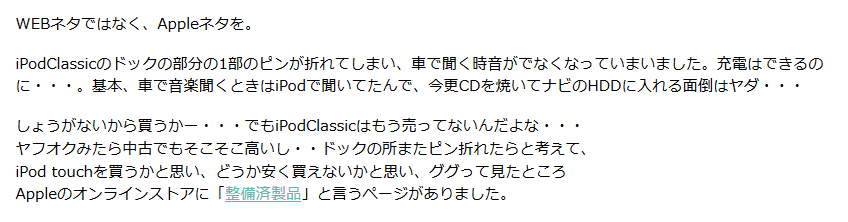
●「Noto Sans Japanese」のfont-weight:200;
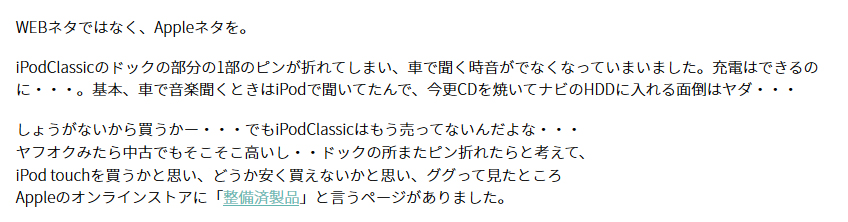
●「Noto Sans Japanese」のfont-weight:300;
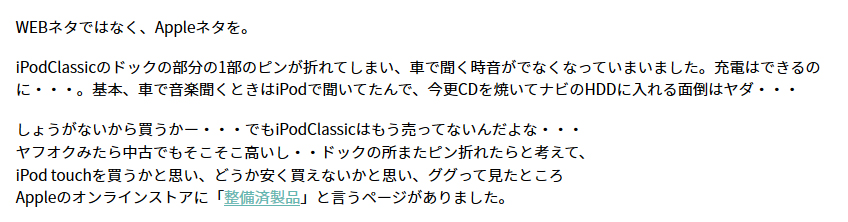
※現状はGoogle Webフォント「Noto Sans Japanese」外してあります。
- 404.php
- Adobe
- Apple
- Chrome
- Contact Form 7
- CSS
- dynabook
- font
- functions.php
- GoogleMap
- htaccess
- HTML
- Illustrator
- iPod touch
- javascript
- Logicool
- meta
- PhotoShop
- PHP
- RSS
- SEO
- webフォント
- wordpress
- wp-config.php
- youtube
- ウルトラブック
- エディタ
- カスタムフィールド
- スライス
- スラッグ
- チョコレート
- データベース
- ノートパソコン
- パッケージ
- パーマリンク
- プラグイン
- リダイレクト
- レスポンシブ
- 不動産
- 整備済製品












